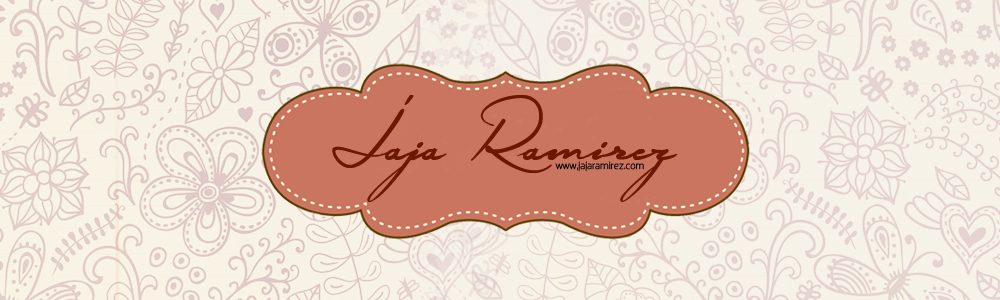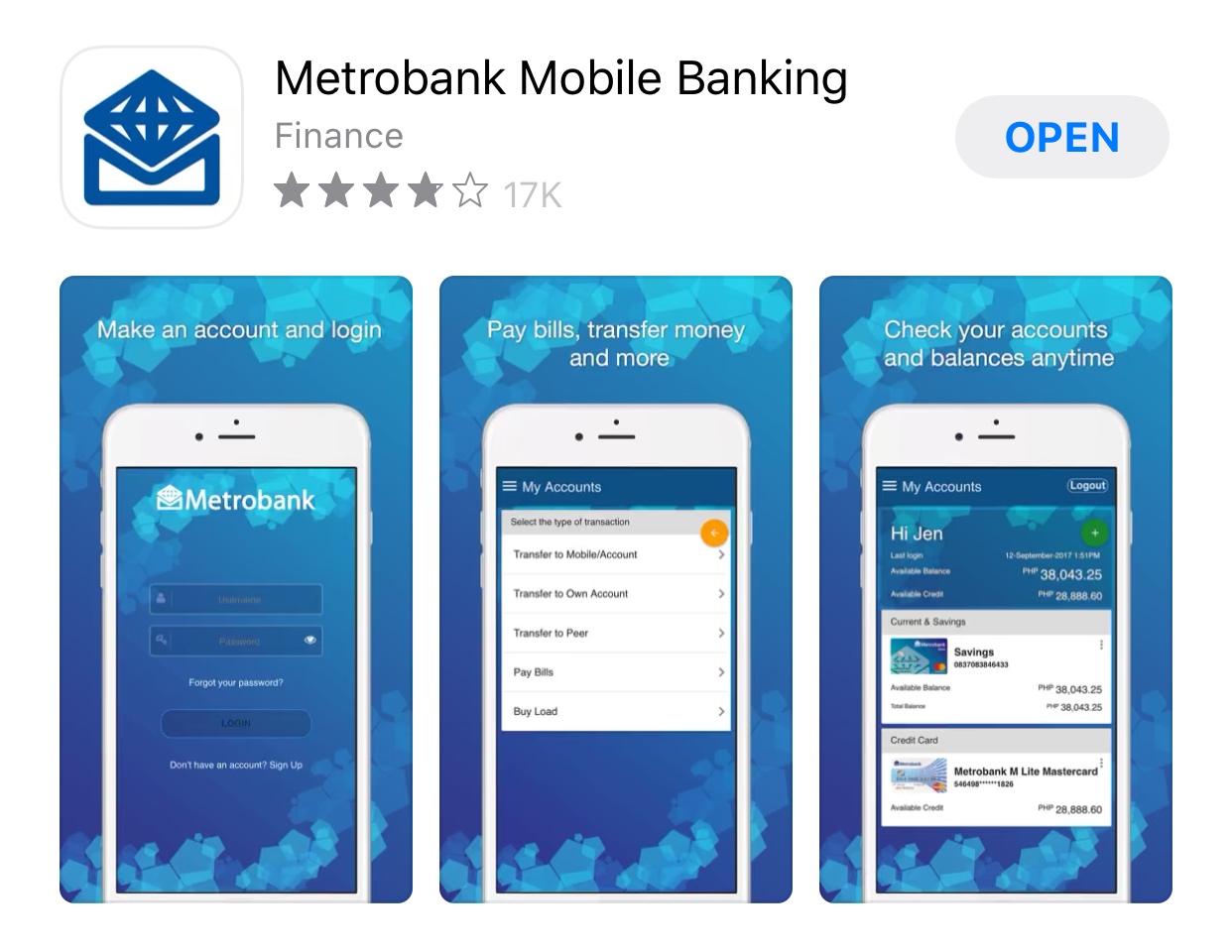The COVID-19 pandemic has definitely changed the way the world works. The need for social distancing and quarantine travel restrictions have made previously-straightforward tasks such as banking transactions far more challenging.
So what is the best way to cope? As in many cases, the use of available technology can make things a lot easier.
Metrobank, one of the country’s top banks, is actively encouraging all of its clients to transition to mobile banking. While their staff is ready and fully capable to serve clients face-to-face, online options have added a layer of safety amid the Enhanced Community Quarantine (ECQ).

Most banking tasks can now be done via your phone or computer, so you don’t have to go out and line-up to a teller to manage your finances. Here are just some of them, and their practical applications.
1. Balance monitoring
You don’t have to go to your ATM or ask a teller to know how much money your accounts have. All you have to do is fire up your Metrobank Mobile App and you can see your balance in real-time.
You can even monitor your recent activities, both debit and credit, so you don’t have to guess if you really did or did not approve of certain transactions.
Apart from aiding financial discipline, this helps detect and prevent fraud.
2. Fund transfers
Needless to say, the most fundamental transactions can be done online. Transferring money to another account, same bank or otherwise, can be done with a few taps or clicks.
In the case of the Metrobank Mobile App, all you have to do is put in the recipient’s Metrobank account number or their app-registered mobile number, the amount you need to send, confirm, and you’re done. The transfer is also reflected in real-time so the recipient won’t have to wait for a day or so before checking to confirm if they’ve received the funds.
You can also choose to enroll “Peer” accounts that you regularly send money to so you don’t have to always input their account number or mobile number. You can even schedule these transfers to happen automatically in a given period if you choose.
Sending money to other banks is also possible via InstaPay, which credits funds real-time, or PESONet. Fees for these transactions are waived during the ECQ when done using the Metrobank Mobile App.
This is especially useful if you’re looking to send money to help out friends and family, or paying for goods and services that you procured online.
3. Bills payment
Even though malls and some payment centers are closed during the ECQ, the Bills Payment utility in the MetrobankMobile App allows you to pay your bills directly from your bank account.
After enrolling the most common payable bills to your account (Meralco, PLDT, Globe, Smart, etc.) and selecting them, all you have to do is to enter the account details and amount due to complete your payment transaction.
4. Cardless Withdrawal
In a situation wherein you need to withdraw cash but forgot to bring with you your ATM Card, you will find useful the Cardless Withdrawal feature in the Metrobank Mobile App.
Cardless withdrawal allows you to withdraw a certain amount from your account without having to use your ATM card in any of the 2,300 Metrobank Group ATMs.
To facilitate this feature, open the Metrobank Mobile App then simply key in the amount you wish to withdraw and a four-digit Personal Identification Number (PIN) of your choice. The app will then provide you with a six-digit PIN that pairs with yours.
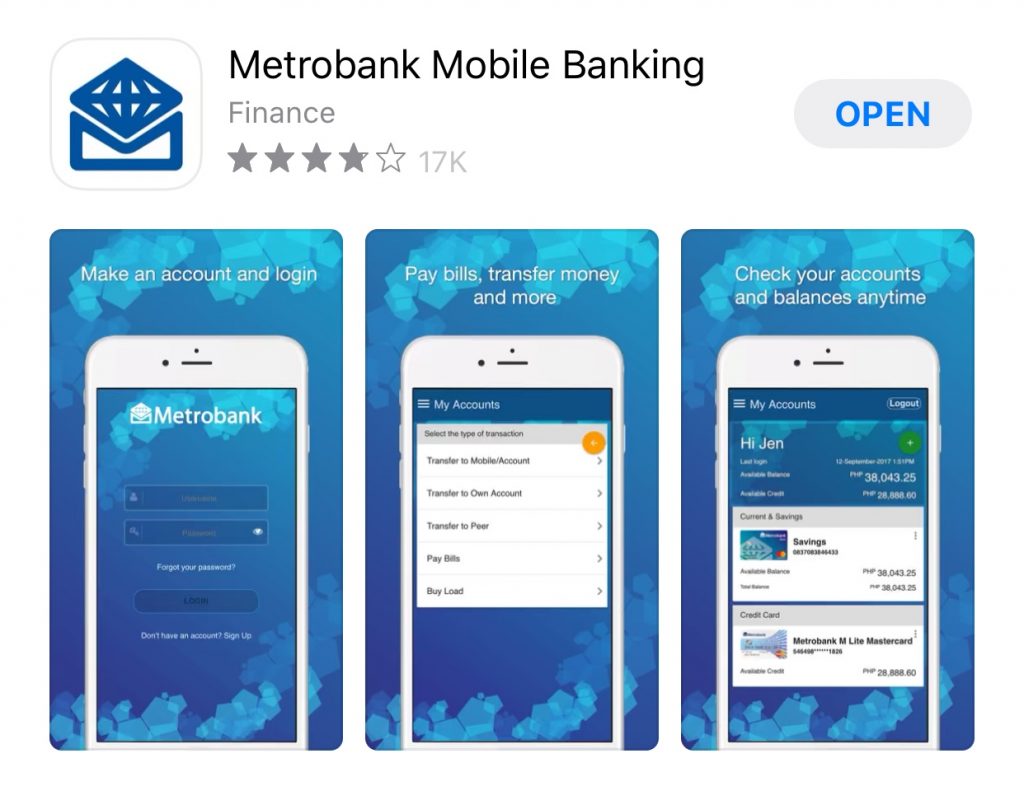
Once confirmed, go to the nearest Metrobank ATM or PSBank ATM, press ENTER in the ATM Keypad, key in the amount and the PINs, and the machine will dispense the requested amount.
Even before the ECQ, these mobile banking features have been available, but they are particularly useful during these times. One of the things that we can take from our current stay-at-home situation is to change our banking habits and transition into a more convenient and secure digital banking lifestyle.
To know more about the features of the Metrobank Mobile App, please visit the Metrobank website at metrobank.com.ph or Metrobank’s Facebook page at facebook.com/metrobank.