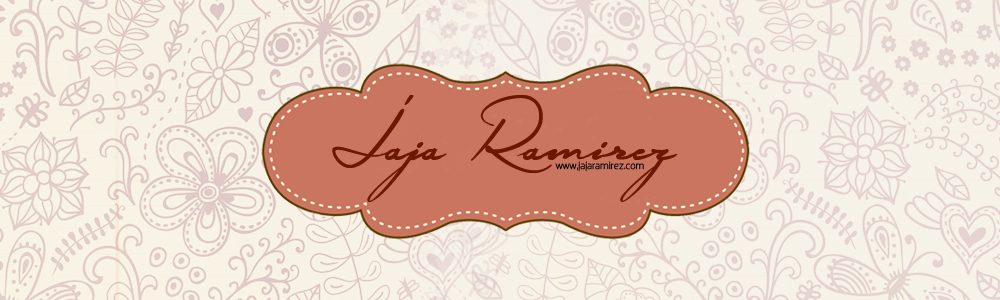Philippine Savings Bank (PSBank) has made banking simpler and more maaasahan with its new partnership with Electronic Commerce Payments Inc. (ECPay), the leading electronic payment service provider in the Philippines.
With PSBank and ECPay’s partnership, customers can now pay their Auto Loan, Home Loan, Flexi Personal Loan, and Business Loan through 7-Eleven, one of ECPay’s merchant partners, the biggest convenience store chain in the country with more than 3,000 branches nationwide.

“As more Filipinos turn to technology to handle their financial transactions, we are committed to develop new ways for them to manage their finances. By leveraging the reliable technology of ECPay and the ubiquitous presence of 7-Eleven, we are able to reach more customers and make their financial transactions as fast, simple, and reliable as our in-branch and mobile options,” says PSBank Senior Vice President & Marketing Group Head Noel Tuazon.
There are two ways to initiate payment via ECPay through 7-Eleven. First, customers simply use the CLiQQ kiosk machine, select “Bills Payment,” “Loans,” then “PSBank.” From there, they need to encode their loan account number, mobile number, and the amount due. After entering the requested details, they must tap “Confirm” and wait for the barcode to be generated which they need to present to the cashier for verification. Once validated, they give their cash payment together with the corresponding service fee to the cashier. The cashier provides an electronically-generated official receipt, which will serve as their proof of payment. Only machine-validated payment receipts or an electronic acknowledgment receipt will be honored by the Bank.
The second option is more viable for on-the-go individuals. They can make a similar transaction anywhere, anytime using the free-to-download 7-Eleven CLiQQ app on their smartphone. Following the same process, customers just need to visit a 7-Eleven branch to present the barcode generated on their app for validation, pay the amount due, and get the official receipt.
Only loan accounts with active, current, or updated status are eligible for payments through 7-Eleven. Customers may make partial payments on or before their due date. Payments made before 11:30 PM cut-off time on weekdays will be processed and posted to the account within the day, while those settled on weekends or holidays will be posted at the end of the next banking day. 7-Eleven only accepts cash payments. Customers may pay up to PhP10,000 per transaction if initiated using the CLiQQ kiosk machine and up to PhP50,000 per transaction via the CLiQQ app.
Customers may check if the payment is posted through the transaction history under My Accounts in PSBank Mobile, My Loan Accounts in PSBank Online, or Basic Banking in Business Online Buddy. They may also call the Customer Experience Hotline at (02) 8845-8888, send an email at customerexperience@psbank.com.ph, or LiveChat with PSBankat www.psbank.com.ph.
Payments to PSBank loans via ECPay through its merchant partner 7-Eleven, joins a suite of loan payment options that PSBank customers can access, including PSBank Mobile, PSBank Online, InstaPay, PESONet, GCash, PSBank ATMs, BancNet-member banks’ ATMs and for corporate accounts via Business Online Buddy. All these can be accessed without having to visit a PSBank branch, as part of the bank’s promise of a seamless and convenient banking experience for customers.
“As the simple at maasahang bank of Filipinos, we are constantly looking for ways to serve our clients’ evolving needs. Our partnership with ECPay is just the latest initiative for a better banking experience. We will continue to upgrade and develop our products and services, as we expand our network of electronic payment partners at the same time,” shares Tuazon.
For more details on payments to PSBank loans via ECPay through 7-Eleven, visit https://www.psbank.com.ph/other-products-and-services/other-products-and-services/product-lists/payments-to-psbank-loans-via-7-eleven-faqs/. For more information on PSBank and its products and services offerings, visit www.psbank.com.ph or facebook.com/psbankofficial.