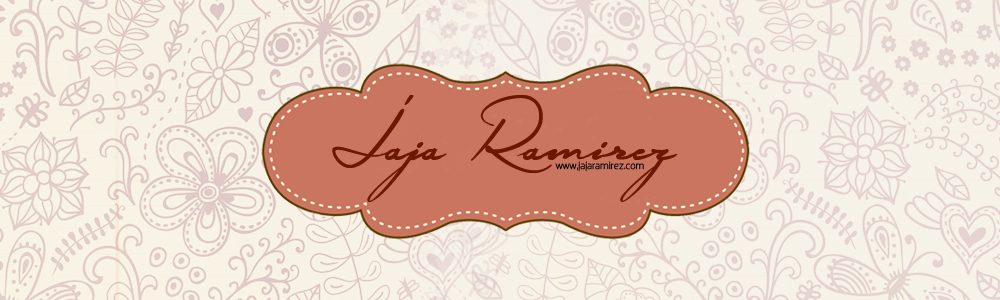Few days ago, I made a blog about the Huawei MatePad in-depth review and I also mentioned about the Huawei Petal Search. Now we’re going to take a look at Petal Search and I will discussed it little by little. Apparently, the Petal Search is Huawei’s search engine that can help you search for what you need on the internet like apps, news, images, and more.
Huawei Petal Search is a search engine app that is available in the Huawei App Gallery. The cool feature of Petal Search is the one that allows users to search for their favorite apps and install them. If a particular app cannot be found in AppGallery, Petal Search will find a third-party app store that hosts it.
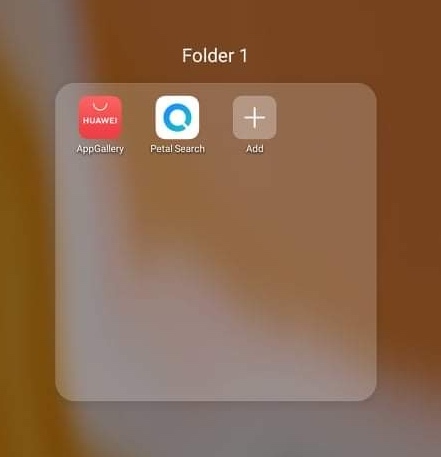
When you open the Petal Search app, you’ll see at the bottom part that there are For You, Me, and Search Button. The “For You” tab in the app shows you local news, though Petal Search’s main purpose isn’t to show the news or find answers online—it’s just to find and download Android apps and games.

Once you’ve installed Petal Search, check out the “Search” tab. This is where you’ll find and download Android apps on your Huawei device. The Petal Search default shows a set of apps from 3 different categories: “Essential Apps,” “Top Local Apps,” and “Trending Apps.”
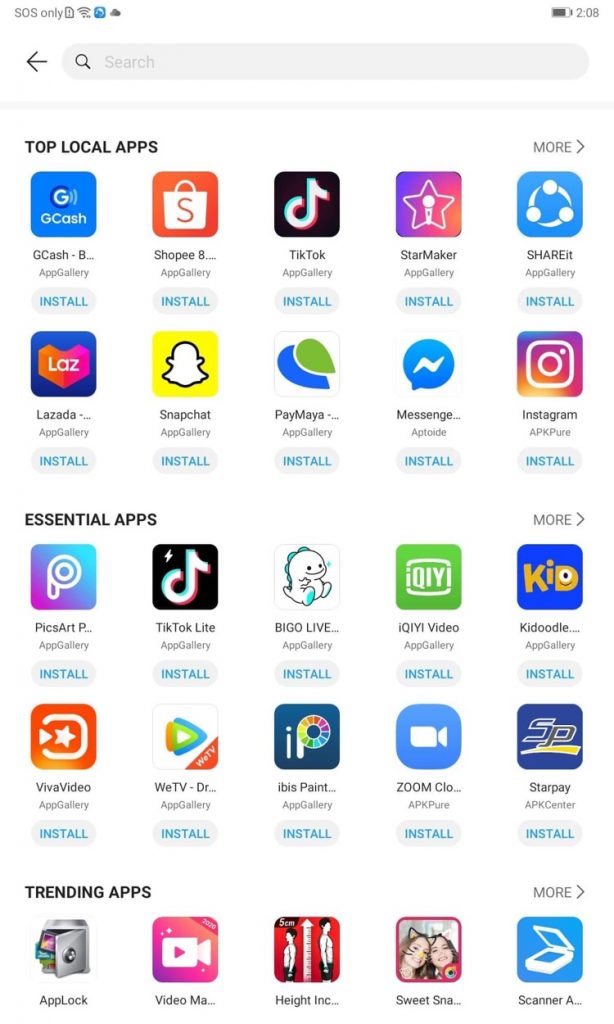
Searching for apps from Petal Search simple and nippy. Just key in the name of the app you want to download and it will provide you with the app and anything like it. If it’s available on the AppGallery, you will see a ‘Verified’ badge beside it.
You can also search directly from the widget if you want to save a few taps. If you don’t have the widget yet, just go to the Home Screen, then pinch gesture, tap on Widgets, scroll until you see Petal Search, drag and drop to the Home Screen.
The widget makes Petal Search more accessible and makes it more convenient to search for the apps you need as it is available right away on the home screen.
And it doesn’t just cover AppGallery as it was also able to show recommendations from reliable third-party app stores like APKPure. It will also provide you with an option to search for it using the built-in browser to get more information about that app.
Petal Search allows you to easily discover and install apps. Here are the top apps available in AppGallery right now:
• Social and Entertainment: ZOOM Cloud Meetings, Facebook, Messenger, Instagram, Twitter, Tiktok, Line, Viu, iFlix, WeSing, Kumu, Wattpad, Real Drum, iWant, Musixmatch, SoundHound, Midifun Karaoke, MX Player, 9GAG, Cashalo, Pinterest, Platinum Digital Songbook, SM Cinema, WeChat, Snapchat, iFlix, WISH 107.5, Kumu, Twitch, VLC, imo, Weibo
• Shopping: Shopee, Lazada, Booky, Metrodeal, Watsons, Beauty MNL, Zaful, OLX Buy and Sell, Atome, My Home Credit, Shopback, Carousell, Viu, Viber, Akulaku, Oshopping, Ali Express, Alibaba, MetroDeal
• Business and Finance: SSS, PayMaya, Gcash, Cliqq, Metro Bank App, BDO Mobile, BPI Mobile, SSS, Union Bank, Globe At Home, Fast Cash, LANDBank, Pesoloan, Pondo Peso, Robinsons Rewards, GlobeOne, Eastwest Mobile, PNB Mobile Banking, Security Bank, My SMAC
• Food and Delivery: LBC Connect, foodpanda, McDo, Shakey’s Super App, Eatigo, Cliqq by 7-eleven, Booky, Lalamove, Zomato,
• Games: Asphalt9, Lords Mobile, Candy Crush, Plants Vs. Zombies
• Work and Education: Meriam-Webster Documents, Swift Keyboard, SHAREit, Microsoft Office Mobile Suite
• News: GMA News, ABS-CBN News, Flipboard, ClickTheCity
• GPS and Maps, and other tools: HERE WeGo, AccuWeather, DU Recorder, QR & Barcode Scanner, Speedtest by Ookla, ES File Explorer File Manager, Clean Manager, CamScanner, CM Launcher 3D, Parallel Space
• Travel: Traveloka, Trivago, Uber, Skyscanner, Klook, Cebu Pacific, Philippine Airlines, Booking.com,
• Editing: Canva, Cam 360, VidMate, WPS Office, PicsArt, Beauty Plus, Filmora Go, VLC, Youcut, Viva Video
Petal Search made it convenient to an average user, they no longer will be forced to navigate through multiple sources to find an app. Instead, they have a “one-stop-shop” app solution aggregator that is easy to use.